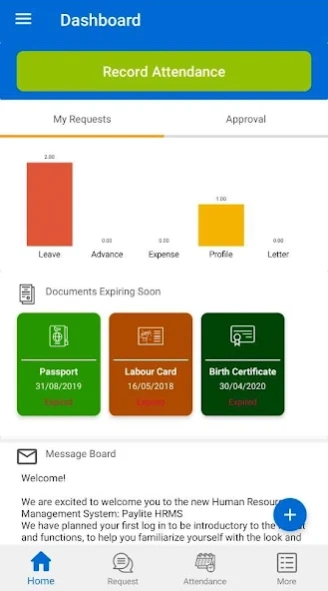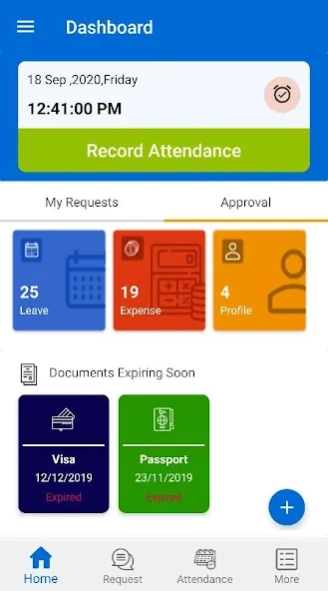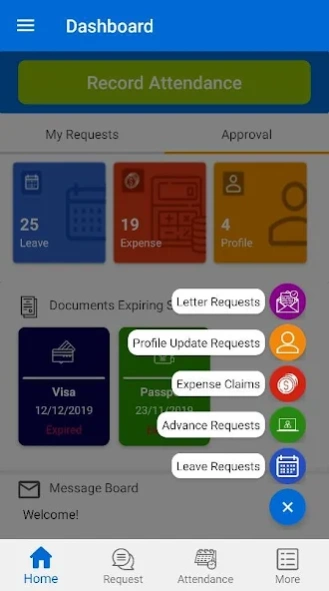Paylite HR 4.6.9
Free Version
Publisher Description
Paylite HR - Paylite HR is comprehensive one-stop solution for small and mid-sized companies.
Paylite Human Resource Management Software is a comprehensive one-stop solution for small and mid-sized companies. It has been developed specially for GCC members (UAE, Bahrain, Kuwait, Oman, Qatar and Saudi Arabia).
Paylite Human Resource Management Software contains comprehensive and user-friendly self-service module. It enables the employees to access vital HR info so that they can perform some key HR functions like making and forwarding leave application through automated process, obtaining the leave approval, perform necessary task related with Advance request and approval, self payslip and so on.
Features
• Automates leave process from application to final approval.
• Integrates seamlessly with self service application.
• Efficient and well organised workflow driven methods to manage employee profiles,
benefits, leaves, loans and self payslip.
• Check online status of leave.
• Online access to HR and payroll info with proper control mechanism for employees and line managers.
• Well structured navigation for ease of use.
About Paylite HR
Paylite HR is a free app for Android published in the PIMS & Calendars list of apps, part of Business.
The company that develops Paylite HR is Citytech Software Pvt Ltd. The latest version released by its developer is 4.6.9.
To install Paylite HR on your Android device, just click the green Continue To App button above to start the installation process. The app is listed on our website since 2024-03-28 and was downloaded 1 times. We have already checked if the download link is safe, however for your own protection we recommend that you scan the downloaded app with your antivirus. Your antivirus may detect the Paylite HR as malware as malware if the download link to com.project.paylitehrms is broken.
How to install Paylite HR on your Android device:
- Click on the Continue To App button on our website. This will redirect you to Google Play.
- Once the Paylite HR is shown in the Google Play listing of your Android device, you can start its download and installation. Tap on the Install button located below the search bar and to the right of the app icon.
- A pop-up window with the permissions required by Paylite HR will be shown. Click on Accept to continue the process.
- Paylite HR will be downloaded onto your device, displaying a progress. Once the download completes, the installation will start and you'll get a notification after the installation is finished.